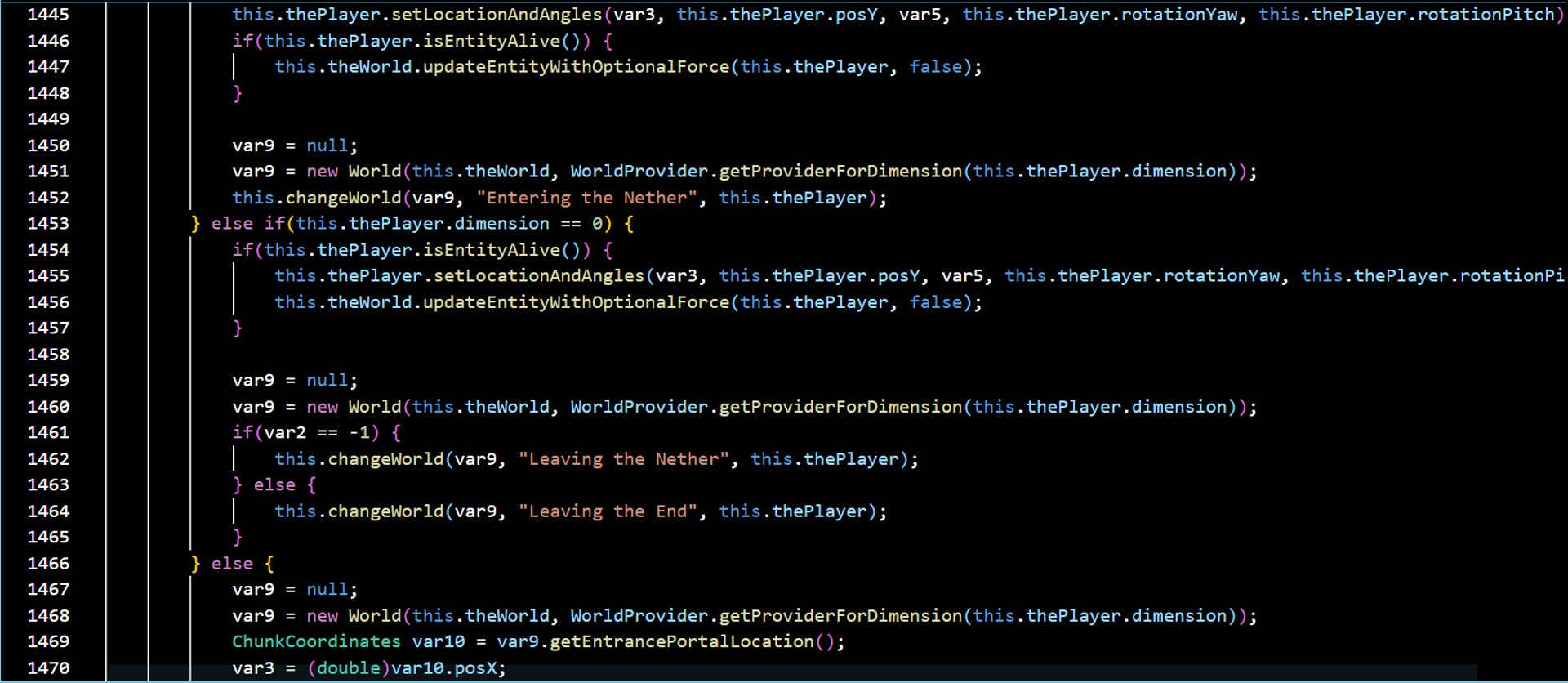
Documentation
Introduction
The MC Legacy Documentation is a comprehensive guide for decompiling and exploring older Minecraft versions, including Preclassic, Alpha, and Beta, using RetroMCP. This documentation is intended for educational purposes, helping developers, enthusiasts, and historians study the evolution of Minecraft’s mechanics, world generation, and code structure.
RetroMCP is a modification of the Minecraft Coder Pack (MCP) designed as a long-term service patch for Minecraft. RetroMCP-Java is a complete Java-based redesign, providing a modern, streamlined workflow for decompiling older Minecraft versions and organizing the source code for inspection in an IDE.
Using RetroMCP, you can:
Study blocks, items, and world generation
Explore game mechanics across different versions
Inspect the decompiled source code in Eclipse, which efficiently handles older Minecraft versions and organizes the project cleanly
⚠️ Recommended IDE: Eclipse is preferred for this workflow because it handles older versions efficiently and provides clear project organization.
Download Eclipse
⚠️ Important: Always use your own legally obtained Minecraft JAR files. This documentation is for educational purposes only.
Quick Start with RetroMCP
Install JDK 8 (Azul Zulu is recommended):
Azul Zulu JDK 8 Downloads↗Download the latest RetroMCP release from the official GitHub repository↗.
Run RetroMCP from the command line or by double-clicking the JAR file.
⚠️ Important: Avoid using the “Open with” context menu on Windows, as it may not use the correct working directory.
Run setup and select the Minecraft version you wish to decompile.
Run the decompile task. RetroMCP supports all older Minecraft versions in a single workflow.
Explore the decompiled code in Eclipse to study blocks, items, world generation, and game mechanics.
For more detailed instructions, see the RetroMCP Wiki↗.